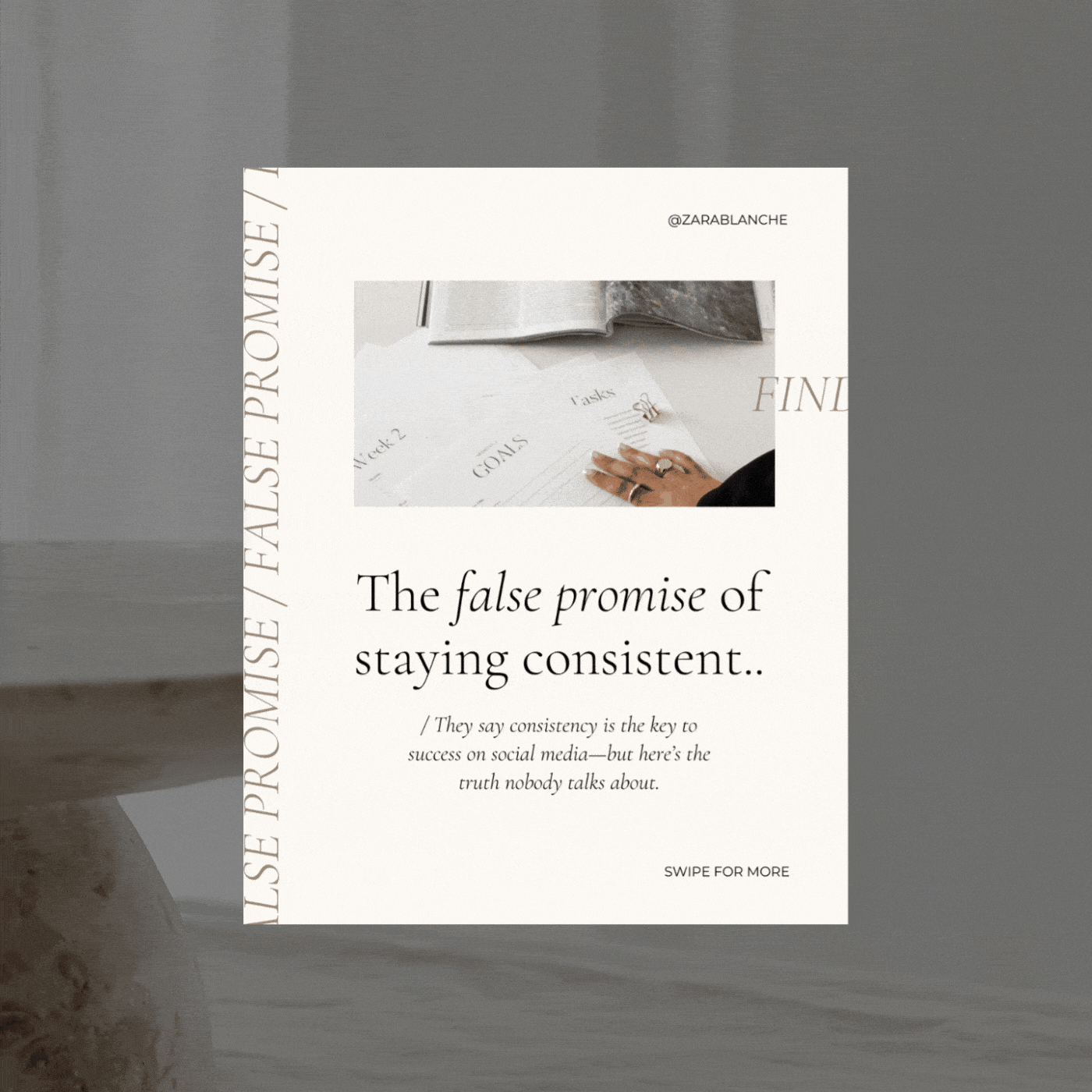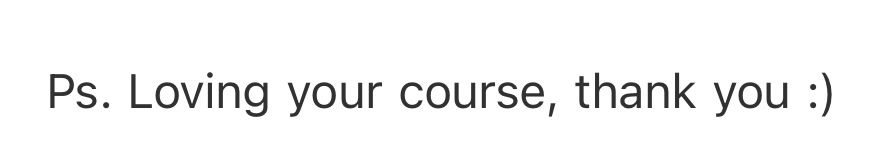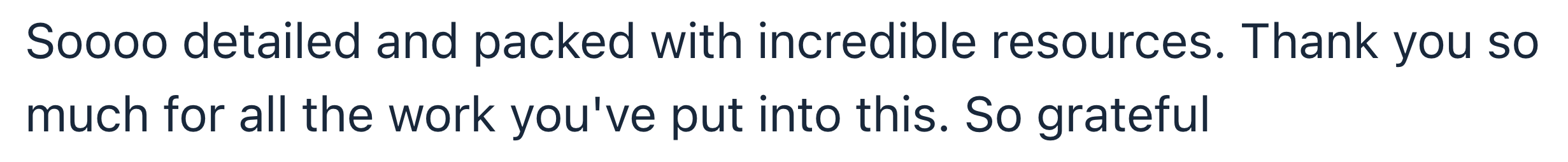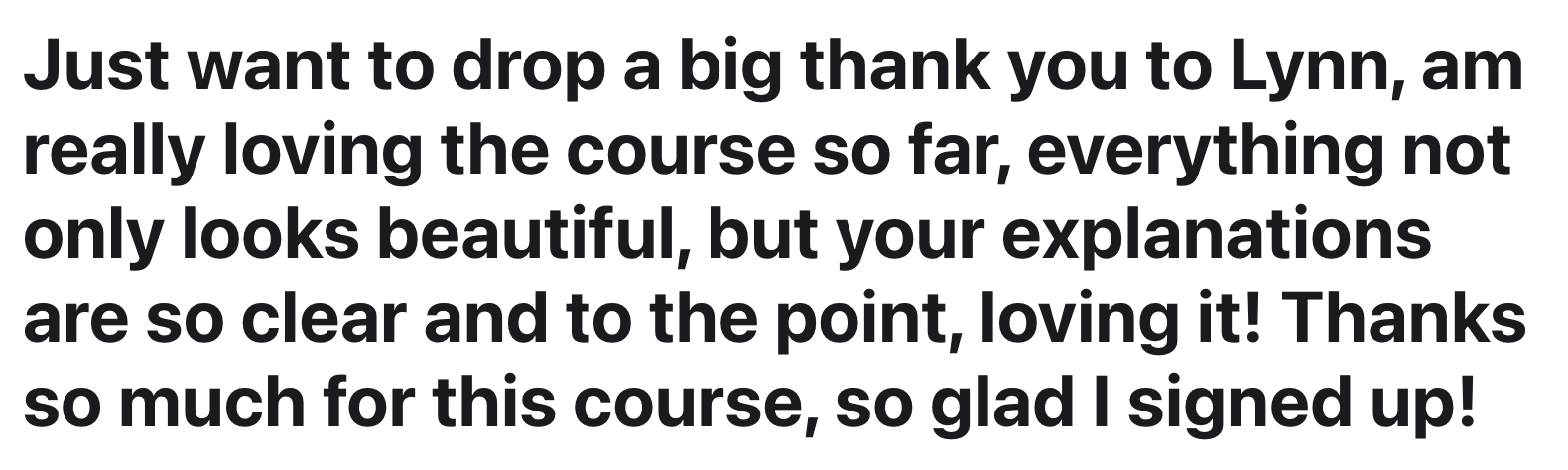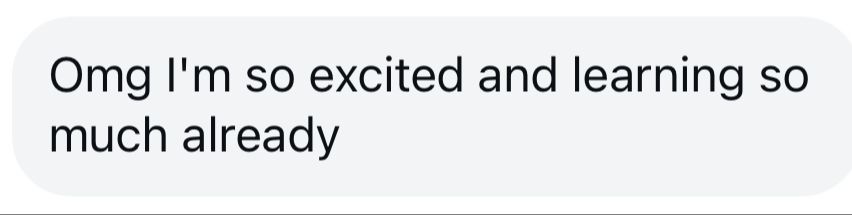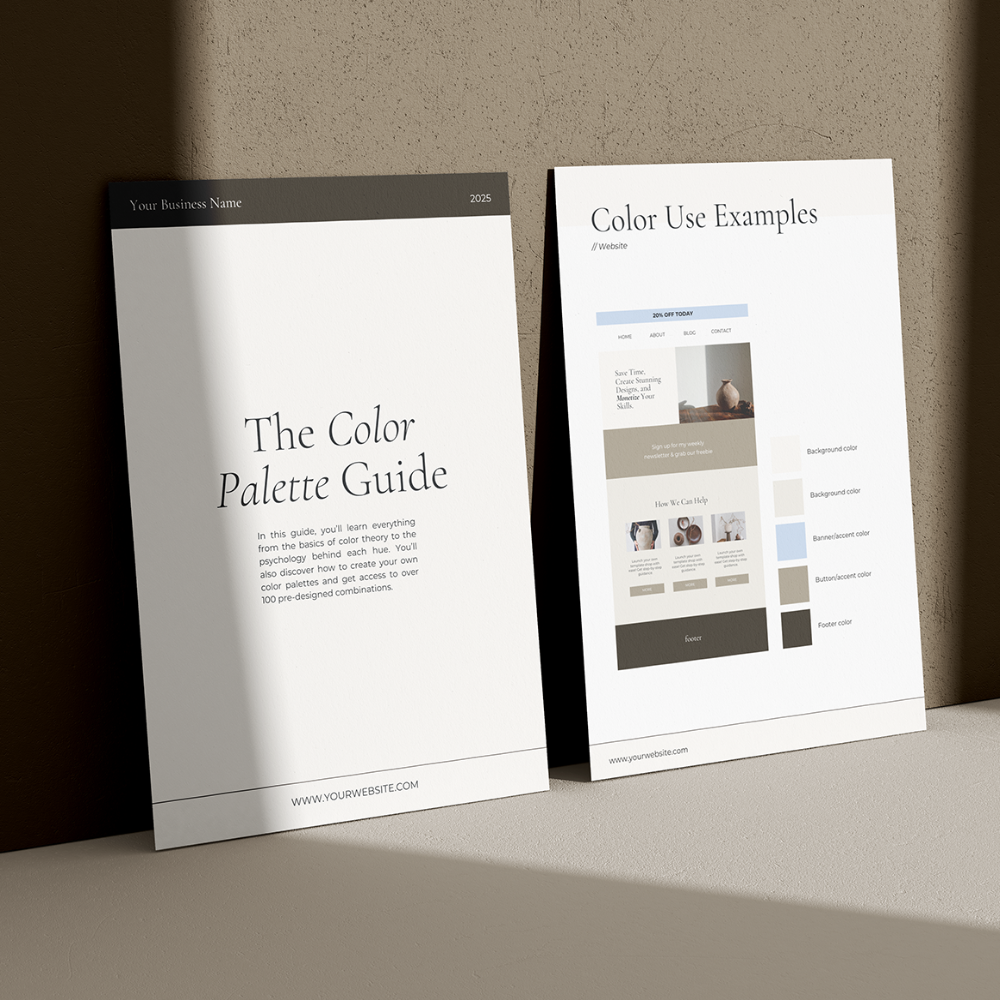Canva is amazing. But let’s be real, it can feel overwhelming when all you want is clean, on-brand designs without spending hours tweaking.
But once you actually understand Canva; the design basics, the branding essentials, the smart shortcuts, and the AI features that truly help.. Everything changes.
→ Suddenly your designs look intentional.
→ You create in minutes, not hours.
→ And your content finally feels like your brand.
When Canva clicks, your options open up:
Design better for your own business, sell templates, offer Canva services… or simply show up online with visuals that look polished and professional.
C-School gives you the skills and confidence to make that happen, minus the overwhelm!